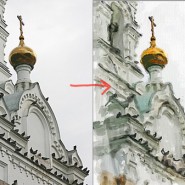
After you’ve worked on Photo Art in Photoshop for a while, you realize that there really is no one-button solution that looks like a real painting. You really have to work on your photo using multiple filters and/or paint on multiple layers with brushes. This is an excellent tutorial but requires some patience to learn the technique.
Unfortunately, there’s no narrative. However, there is a written step-by-step instruction page at: http://pike.jimdo.com/piker-watercolor-tutorial. The written instructions are not an exact copy of what’s in the video so you’ll have to pay attention to both.
As with many Photo Art techniques, this will not work well with all photos. You’ll have to use some trial and error. If the technique doesn’t work with a particular photo, try another. I’ve used it and it does work with the right original.
Enjoy!
[youtube=http://www.youtube.com/watch?v=HzWpYx4rNs4&w=480&h=390]
I just found your website and I know I am going to love it. Please let me know about new posts.
I a unable to download the brushes from his site for some reason and have had no luck getting in touch with him. Do you happen to have the brushes downloaded and are able to provide a fresh link. Would be greatly appreciated. thanks!!
Would love to receive any news of what you are doing. You are a wonderful artist.